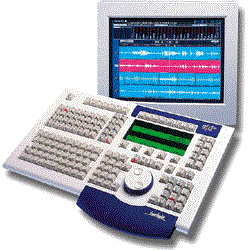
MIX FIELD TEST: Fairlight MFX3
Digital Audio Workstation
By Mel Lambert
By now, regular "Mix" readers will be aware of my "Workstation Wish List." It's pretty simple: Blindingly fast screen response; Extremely simple user interface; Easy to understand system commands. In many ways, the Fairlight MFX3 just about fulfills everything that I would look for in a flexible, speedy and yet elegant workstation for music, broadcast and post-production applications. It many not offer every bell and whistle that the competition says you need , but it's a beautiful system to use.
In essence, the MFX3 is being touted as the hard-disk replacement for a conventional analog/digital multitrack transport - up to 24 tracks of simultaneous, real-time record/replay locked to timecode, with all of the normal editing functions. If you understand that, you're pretty much home free in terms of I/O capabilities, track slipping and moving sound elements against timecode. The graphics screens reflect this easy-to-comprehend design philosophy, with simple yet intuitive displays that look like tape scrolling past a tape head. With the recently announced DaD Digital Audio Dubber for mixing stages and the Dali-2T two-track Editing Station - see companion sidebar for more details - Fairlight now offers a spectrum of design solutions, and one that I am sure will provide a great deal of speed and power for a wide range of users.
System Hardware: Dedicated DSP and video drivers
The MFX3 is simple to describe: a 6-U mainframe unit that holds the master processor, clock, timecode and I/O cards, plus master hard drive, choice of removable MO and/or Exabyte backups; a dedicated user console; and a color VDU. Two models of the mainframe are offered: an MFX3 "Mini," which is configured to provide either four of eight tracks of playback; and a standard MFX3, which offers the full 24-track record/replay functionality.
And just in case those tracks/drive equations didn't quite sink in, the MFX3 provides full 24-track record/playback from a single hard drive; contrast other systems in which tracks/drive is usually four or eight. Since all fetch commands are now via a single SCSI bus and drive controller - rather than across multiple drives - there's no need to swap data around between drives, nor scramble across different sources. (Which, in reality, means that a maximum total of 48 track-events can be performed during real-time crossfades; a remarkable achievement from a single-drive array.) The bottom line is two-fold: dramatically improved access speeds, and the ability to swap an entire project simply by exchanging a single drive.
Usefully, the mainframe can be either rack mounted or free standing. (A Mini can be field upgraded to the large MFX3 configuration if, for example, your needs change.) A full-equipped 24-track system, including a 4 GB hard drive and MO, cost around $75,000. Other SCSI-compatible drives can be connected to the mainframe to provide additional storage capacity.
One neat aspect of the MFX3 is that the removable 5.25-inch MO drive can not only hold a complete 24-track project, but will also replay up to 12 tracks continuously. (While Fairlight claims that 24 tracks are available for short periods, average playback capacity is quoted at around 16 tracks.) Now certain, less demanding, projects can be accessed instantly simply by loading an MO cartridge, and hitting the play button. There is need to wait for digital data, EDLs and other information be transferred from a removable media to the permanent hard drive; the MFX3 outputs audio instantly.
The mainframe's rear panel holds the various analog and digital I/Os, plus MIDI, timecode, video sync and other ports. System I/O cards can be supplied in two flavors: complete four-channel input and outputs; or just four outputs, for users that need more replay sources than inputs. A fully loaded mainframe will accommodate up to six I/O modules, for a total capacity of 24 simultaneous I/Os. Digital in/out is via 25-pin D-Sub connectors that can be toggled under software to accommodate AES/EBU-, S/P DIF- or Y2-format signals.
Analog input is via Crystal 18-bit A-to-D converters that, as would be expected, sound excellent. All internal data storage and I/O transfer is to 16-bit precision. A separate power supply for each analog I/O module also helps to ensure clean and quite system operation.
External audio/video transport control is via familiar 9-pin ports to VTRs and audio decks, as well as various species of timecode synchronizer. Multiple MFX3 mainframes can also be linked together via dedicated multiplex ports. Individual systems can access one another using a Fast Ethernet network topology, which allows stereo sound files to be auditioned in real-time and then to be transferred between hard drives over coax connections.
Video source during my evaluation session was from a hard drive record/replay system manufactured by Future Equivalent Design; the new FED V-Mod 100 provides 20 minutes of replay from a single 5.25-inch MO drive. The MFX3 was issuing nine-pin transport commands to the video drive, which in turn was outputting timecode to which the workstation then locked. Sync time was virtually instantaneous is all modes. The MFX3 outputs audio in all forward and reverse modes, enabling the video source to be jogged a frame at a time, for example, with audio following behind it in fully-sync varispeed. Simplicity personified; a fast, intuitive and seemingly foolproof system configuration, which sounds and behaves very much like familiar analog tape systems.
Also contained within the mainframe is what I suppose represents the MFX3's trump card; a series of interlinked data storage, DSP, waveform generators and a 64-bit Video Bus that moves information around at blinding speeds. The MFX3 has been optimized to slam data from hard disk, through the internal D-to-As and thence to the outside world in record time. Simultaneously, the visual data that we need to select each cue or edit function, and then view a real-time graphical representation on a companion 17-inch color display, is being pipelined through a dedicated video card. The result is a virtually glitch-free color display of up to 24 tracks of audio streaming across the screen from right to left (the Now Line is fixed in the center), with real-time waveform display and timing information. I can think of few other workstations that offer the type of fast and sophisticated display functions you soon take very much for granted on the MFX3.
Dedicated System Controller: Intuitive functionality
Given such a powerful feature set, it would be unfortunate if the MFX3 was hampered by a clumsy user interface. Happily that is not the case. The MFX Console hardware controller occupies about the same area as a couple of computer keyboards, and fairly bristles with keys. Above a standard QWERTY keyboard to the left are a bank of function keys that can be user-defined to provide specific repetitive tasks. Above these are bank of 24 Track Keys that arm the record functions and select playback sources. Multiple selections can be implemented by simply holding down the start and end of the target range, and double clicking.
To the right is the control section, which comprises a bright LCD screen plus a keypad and jog wheel. The LCD is divided into two sections. The upper area displays timecode information and a menu of current command choices, while the lower is relabeled with legends for the assignable bank of five softkeys. Other buttons clustered around the screen provide dedicated Edit Mode Keys, plus Solo and Mute, in addition to a set of Transport Mode keys that relate to machine-control functions.
The lower section is where a user spends most of his or her time. The keypad enables direct entry of timecode or cue point locations, while the Jog Wheel controls either audio-video motion, or scrubbing during editing. To the right are clustered an array of Setup Keys that take either the master video deck on/off line, and cause the MFX 3 to Jump to the next or previous start/end of a designated sound clips.
All in all, it's no idle boast to say that the average user could be up and running with the MFX3 controller within just a couple of minute's experience. The keys are easy to find, have a satisfying feel to them, and let the user confirm a required action via the LCD screen, built-in keycap LEDs, or via the companion video display. A great interface - and not a mouse or pull-down menus in sight! (Although, to be fair, you can hook up a mouse to the system for editing and related functions; most users, however, will not need to wander too far from the MFX Console.)
The MFX Recording and Editing Screen is a study in the understated. You are presented with information that you need to see; no more and no less. The lower section provides simultaneous waveform display of up to 24 tracks (this can be switched to enable high-resolution examination of just one, two or four channels, for example), complete with clip names.
Selected clips are colored red; unselected elements remain light blue. A Time Line area located above the waveform display shows the current timecode location (all rates are supported by the system), along with four horizontal line markers that correspond to hour, minute, second and frame gradations. In this way, it is very easy to see where you are on a project while zoomed in tight or with the entire project displayed across the screen; the range is a variable between viewing less that a second of audio across the full screen width, to several hours. All zooms, track expansion, jog and shuttle, go-to-cue operations are performed virtually instantly, with no video tear or visible pixel rewrite. Just as you would expect from an accelerated VDU driver.
The upper section changes according to the selected system mode. A Takes Screen, for example, displays information about audio clips on the currently selected track, including currently invisible Clip Layers that are stacked beneath the clip. Since each clip can have an unlimited number of Layers, it's possible to speed up the editing edit process by "opening" upper layers and making the underneath layer - maybe an ambiance or fill track during a dialog editing session, for example - visible and hence capable of playing back. During ADR/Foley sessions, the layering allows multiple, named tracks to be stacked one above the other and then moved to bring sections of the best take(s) to the top of the stack.
During recording of material into the system, the upper section becomes a 24-track array of meters. Both mono or two-channel sources can be accommodated, with track linking for stereo clips. A companion display screen enables cross patching of physical analog/digital inputs to the targeted tracks, with +4/10 dBU gain adjust, AES/EBU or consumer-format selection, plus level trim.
High-Speed Edit and DSP Functions
If the maxim in real estate is "Location; Location; Location," for power user of workstations and digital editors the watchword is "Speed; Speed; Speed." In terms of satisfying the random-access power jockeys, the MFX3 is up there with the serious hardware. The user interface is slick, and extremely straightforward. Having loaded clips into the system, or called up a pervious project, sound clues can be slammed around with wild abandon as you match sound to picture, or move sections of a chorus, for example, to the bridge or new section of a song. You can also autoconform to CMX, Sony, Ampex, GVG list formats using timecode DAT tapes, for example.
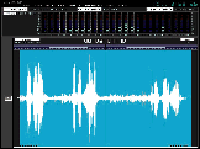 The MFX3 really is like a very smart 24-track; you always know where you are in the session, and what's displayed on the available audio clips. Edits can be made across all 24 tracks, including clip-copy, mute-delete, razor-delete, insert-paste and overlay-paste modes. One you master the simple scrub and transport controls, it's very easy to move around a project, and to trim material on individual tracks, and/or take sections from one area and move them to another. The layers expand the functionality by providing additional sources per track. Material is always referenced to the point at which the scrub pointer currently resides; copy and paste moves are then to the current Now Line. Front and Rear Clip Handles can be opened up to reveal materials that was originally recorded into the system. One level of undo in provided.
The MFX3 really is like a very smart 24-track; you always know where you are in the session, and what's displayed on the available audio clips. Edits can be made across all 24 tracks, including clip-copy, mute-delete, razor-delete, insert-paste and overlay-paste modes. One you master the simple scrub and transport controls, it's very easy to move around a project, and to trim material on individual tracks, and/or take sections from one area and move them to another. The layers expand the functionality by providing additional sources per track. Material is always referenced to the point at which the scrub pointer currently resides; copy and paste moves are then to the current Now Line. Front and Rear Clip Handles can be opened up to reveal materials that was originally recorded into the system. One level of undo in provided.
Crossfades can be generated in a dedicated window that enables in/out transition points to be varied, and cross-point level adjusted. A dedicated fade control is also provided, along with overall level adjustment for single or multiple clips. You can also delete from the current location to the head or trail of a clip - useful for removing noise at the head of a vocal take, for example, or unwanted material from the back end. Loops can also be set up very easily, in forwards or backwards modes, as well as "AutoFade" that sounds a while lot more realistic than simple repeats.
Each sound clip can be equalized individually, using a four-band parametric EQ and filter screen. All bands can be set for cut/boot or high/lowpass shelving. All parameters are easy to set; the overall result, implemented in real-time, sounds great. Settings are retained with the clip, even when it is copied, split or moved. Parameters can also be copied from one clip to another; in this way a library of favorite settings can be stored on a set of dummy clips, and the used to duplicate EQ parameters across multiple elements, for example. EQ In/Out is provided, along with Old/New, which enable two settings to be compared.
A Gate Menu allows low-level material below a preset threshold - such as background noise - to be removed from a selected clip. Time expansion/contraction - or TimeFx in Fairlight parlance - is available as a system option. Three modes are possible: Pitch Change, in semitones (which takes around three-times replay duration to process a stereo clip); Stretch/Relax, in percentage duration (9-times processing); and Varispeed over a -25 to +80%% range (!). In addition, a user choice of six time-dilation settings are available, and which have been formulated to provide the best results with certain types of sound clip, including male and female voices, pop or classical music. Operations can be matched as a percentage of the original timings, or by specifying the desired extended or reduced duration. The results, using the appropriate settings, are quite remarkable; not once did I detect a glitch or funny during my albeit limited exposure to the system.
All system parameters, including clip names, crossfade profiles, EQ and other information, are stored within a dedicated Project File. For enhanced compatibility with other platforms, Fairlight is currently finalizing a utility that will read OMFI-compatible files from Avid's Media Composer. Also planned for the very near future is an implementation of high-speed networking, including file servers.
The Bottom Line: Powerful Simplicity
All in all, the Fairlight MFX3 demonstrates what a manufacturer can achieve when it remains faithful to its design concepts. From the get-got, the MFX3 - and its predecessors, the original MFX and 16-track MFX-2 - was designed to function like the digital equivalent of an analog 24-track. The user interface resembles a familiar multitrack remote, with the addition of just enough buttons to let you utilize the appropriate editing and processing functions. All controls fall easily to hand, and are remarkable simple to master.
My only, albeit minor, complaint is that the MFX Console is a wee bit on the large size, and I might liked to have seen some form of internal mixing control offered. (Now you need an external console to monitor the 8/24-track outputs, dependent upon the system configuration.) Having said that, however, the MFX3 from Fairlight ranks amongst the most powerful, easy-to-use workstations that I encountered. It get the job done with the minimum of fuss. 'Nuff said.
![]()
©2025 Media&Marketing. All Rights Reserved. Last revised: 01/20/2009